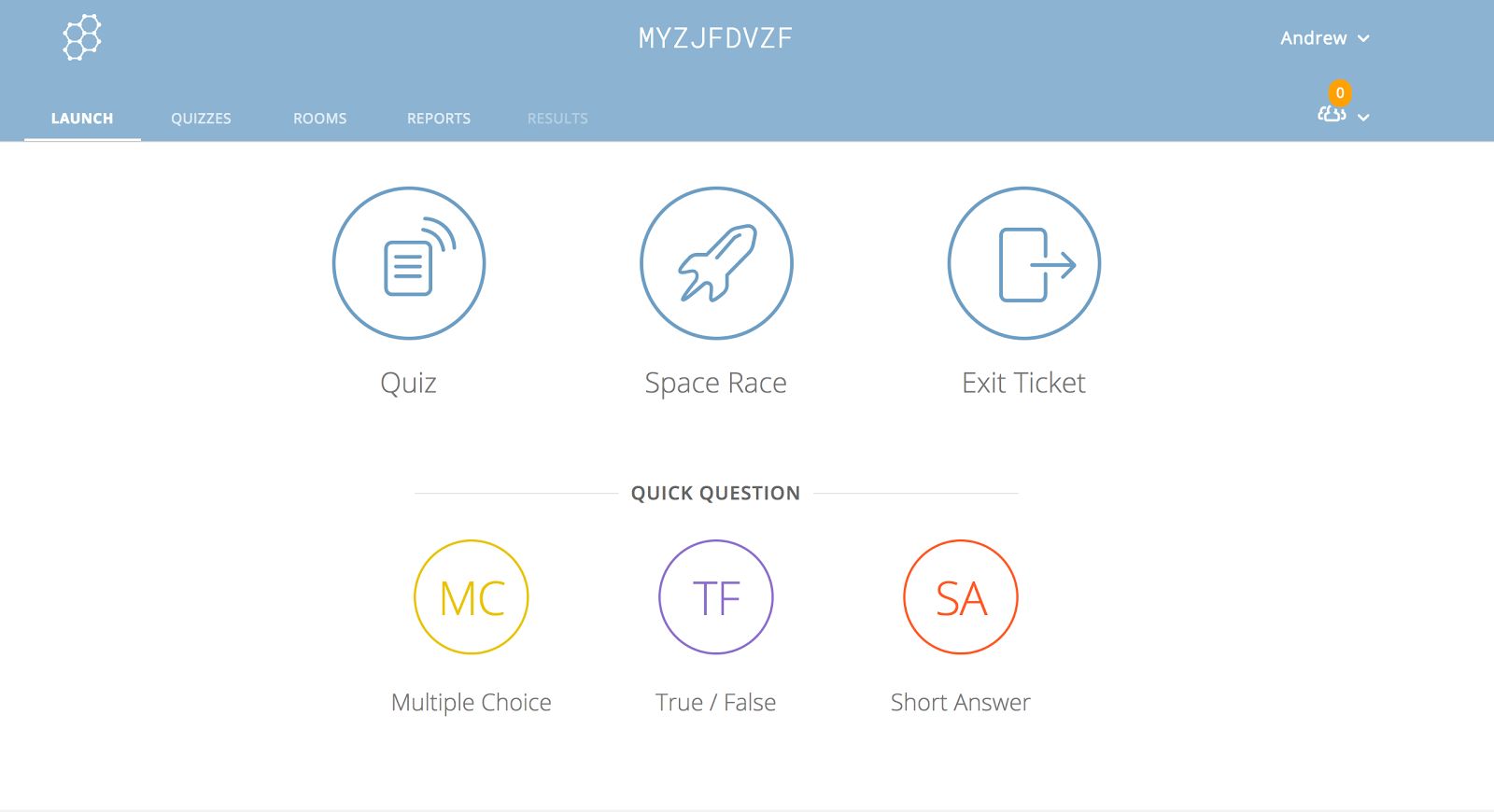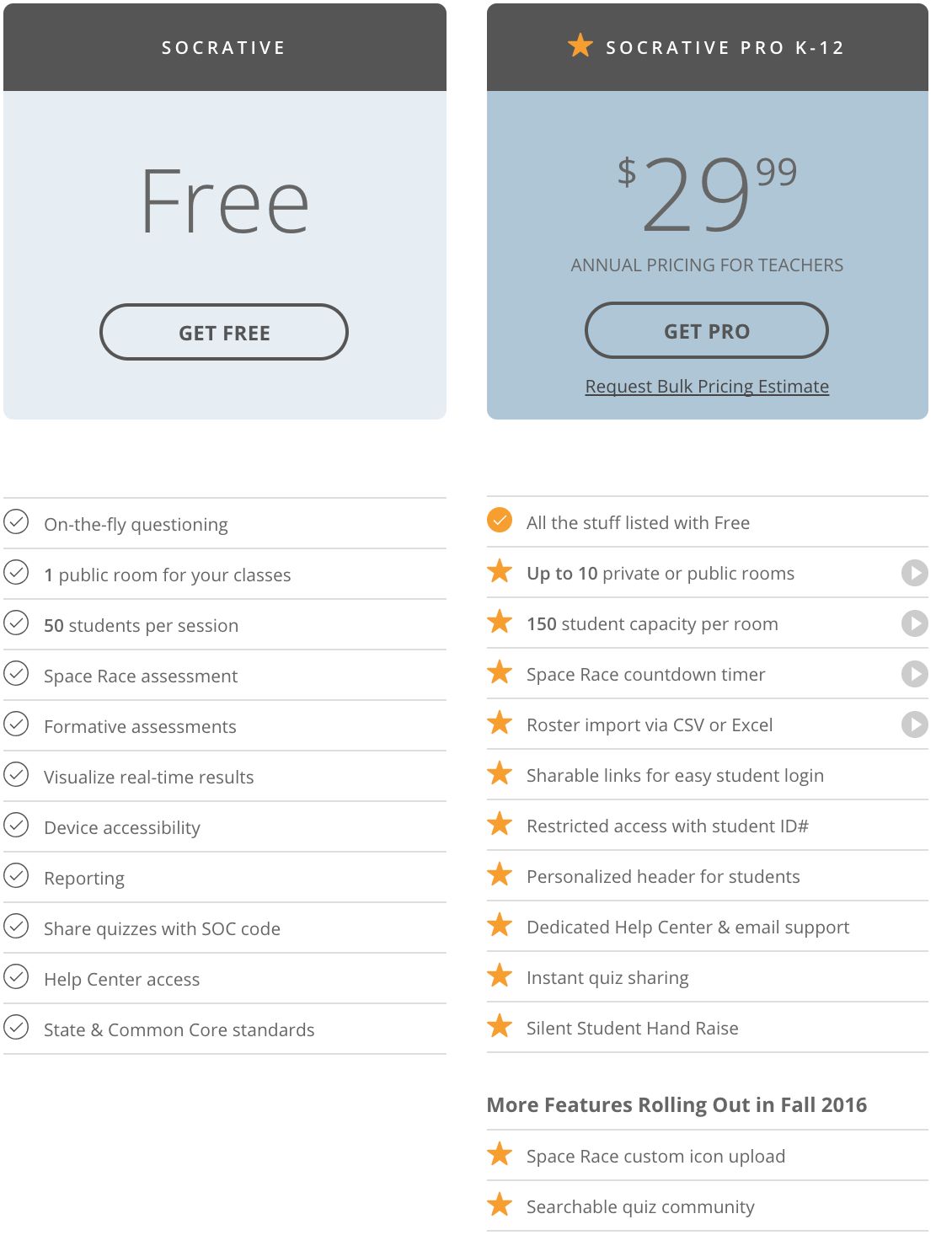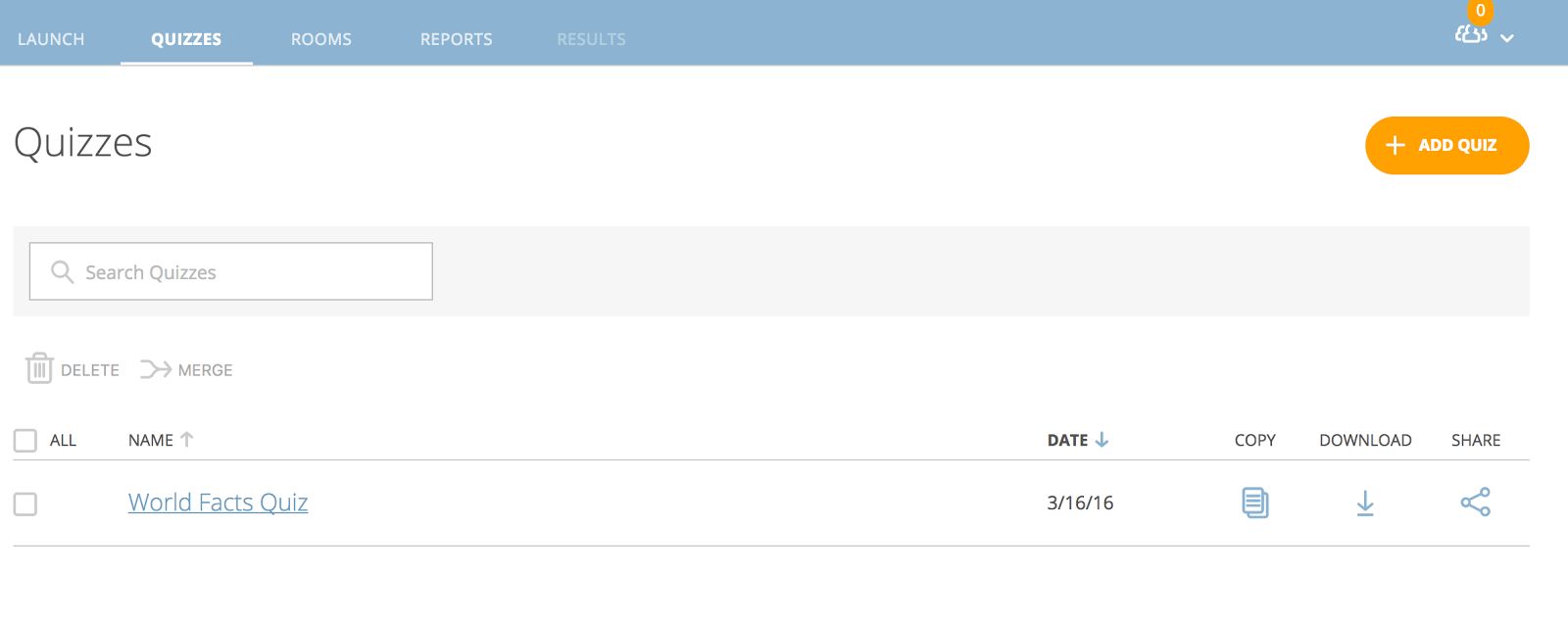Review by Andrew Lobb, 2017
Quick Facts:
-
Grade Level(s): K-12 and Higher Education Versions
-
Price: Offers a Free and Annual Subscription ($29.99) Version
-
Device Accessibility: Online, App Store, Chrome Web store, and Google Play.
Features: This section is a list of all of the features that are available in the Free Version of Socrative.
-
Assessments: Quizzes and Exit Tickets
-
Space Races: A competitive assessment method that encourages collaboration to correctly answer questions the fastest.
-
On the fly quick questions that can be used to check for understanding thought a lesson or class period.
-
Digital Reports: Review student understanding at the class, individual student, or question-level.
-
Each report is cataloged, saved, and can be downloaded and shared with students and parents.
-
Student Experience: Students instantly submit answers and feedback directly to the instructor in a clean, intuitive interface.
-
Up to 50 students can participate in the Free Version.