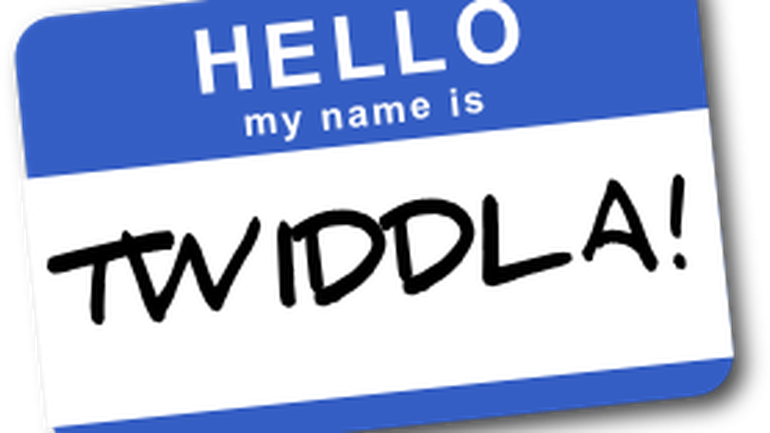Review by Tom Grady, 2017
Basic information: What does the method or tool "do" in other words, what skills, practices, and/or means of collaboration are supported by this method or tool. Upon careful examination of all of the potential educational technology while considering my personal skills, teaching philosophies and practices, and professional goals, I chose to perform a tool review on a fun and unique program called Twiddla.
You probably remember the original Paint Shop, right? Well Twiddla is a similar program that allows teachers, students, and other coworkers to get together and use a ‘paint’ type of forum, and to my knowledge, there is nothing like it.
For those of you who have not had the privilege of experience, Twiddla, is a user friendly, collaborative application that allows participants to share and learn from drawn material. For instance, if an instructor feels that the best potential for learning is to provide a drawing application, he or she can now do this from a distance and in an asynchronous and synchronous format. This tool is completely web based and housed on the Twiddla website, so there is no need to download this program or no need to download any plugins. You just create a ‘room’ and you are off and running.
-
Usage: How is the method or tool being (or might it be) used in your current project management and design, your teaching, and/or your graduate coursework? What type of example activity might be developed for utilization by someone unfamiliar with the tool?
In my years of teaching, I have received many accolades from my peers and students. One reason for these is that I care. I possess motivation to provide the best learning experience as possible. One of the skills that I am told makes me a natural educator is that I am good at providing another aspect or another way of approaching an issue. One of such tactics that I use is to provide many drawings to support current lessons. I am not the type of educator who tells his or her students to simply learn something. I try to break it down and create perceptible instruction so my students can achieve greater global and interconnected understanding and not simply memorize something.
As an emergency medical services (EMS) and life support instructor, it is often necessary to provide either original or supplement instruction in the form of a diagram or a drawing. This tool would be helpful in my line of work as it allows instructors to draw a heart and detail the electrical pathways, draw the internal components of the kidney and detail blood pressure modulation, draw the sodium/potassium pump in the cardiac muscle and detail how it works and its alternative functions, follow a drop of blood throughout the body, detail how a deep venous thrombosis can quickly turn into a pulmonary embolism, detail the many bones of the body while providing helpful suggestions and means to support retention (like mnemonics, acronyms, rhymes, and songs), and many other possibilities.
Not only can you create an original drawing, but you can import an image, photograph, painting, or drawing (say of a textbook) and detail the picture.
Some of the users of this tool may be teachers, parents, representatives in business, advertising or marketing representatives, consumers, or if you just want to draw stuff or draw on stuff. Maybe an ex-girlfriend is mad at her ex-boyfriend and wants to draw a mustache, or something else, on him. Twiddla provides an opportunity for her to do this. Someone in advertising can create an advertisement, upload it into Twiddla, and the whole group can comment on the advertisement and write or draw elements in which they would change. Businessmen and businesswomen can upload charts and comment on them with writing that would not get confused as original document font. Or someone can just have a little fun. The last time I checked, fun is an important component of life.
The website uses basic consumers as subjects for example. If siblings would like to collaborate and figure out what to buy Mom for a gift, they all are able to observe (in real time) what everyone is looking at and one sibling can say “I like the scarf on the left that I am now circling. What do you guys think?” Everyone joining in the session will be able to chime in. This would cut down on work time and allow for more playtime. This is better than the old email, text, or messaging systems that, many times, go unanswered. It operates much like a group video chat while concentrating on the topic and not on faces.
So, how does it work you ask? Don’t worry. At the end of this review, I included a brief screencast that will make everyone who reads this at least smile. If you cannot wait, you want to venture yourself, simply go to the website, start a new meeting, invite your fellow collaborators through built-in email, have them click on the link in their email, and begin your session. It is that easy!
-
Design: What are the affordances and constraints of this particular method or tool in relation to current/future collaboration, team or group work, and project management?
This tool can be a free tool, but then the efforts of the creators would not get rewarded. Just like many other internet opportunities, Twiddla offers other advanced upgrades with paid subscriptions. There are 5 different levels that all have different benefits. The ‘Guest’ level allows users to collaborate for free, but that is pretty much it. The next level is called the ‘Pro’ level, and for $14 a month, as well as the previous, you can enjoy the privilege of being able to sign back into your account and have the work saved, simultaneous meetings, being able to share images, documents, and email, screen capture, voice chat (conference calling), custom meeting URLs, unlimited storage, password protected private meetings, SSL security, and presenter/moderator controls. The next level is self-declared as the most popular package, is called ‘Team’, and is $49 per month. With it, you get all the previously mentioned, plus up to 20 user accounts, up to 10 simultaneous meetings, email, and co-branded meetings, which allow someone to put their own branding or business icon on Twiddla meeting pages. Next is the ‘Business’ level and is a whopping $189 a month. With this, you can have 50 accounts, 100 meetings, and priority email. There is one level more and is called ‘enterprise’ and you need to call for pricing. Users get all of the aforementioned, plus unlimited accounts, unlimited meetings, email and phone, and a service level agreement.
While there may be limitations, there is no limitation to how many people join in one meeting at a same time. While this may be a benefit to some, it has the potential to get out of hand if too many people join and provide their potentially unwanted opinions. Sometimes it gets hectic if there are too many cooks in the kitchen. If this happens, one can simply create another forum and invite only the select ones that he or she wants.
This tool was originally designed and built by a group of researchers who just wanted to have a collaborative outlet that was easy to use and was faster than the old fashioned and soon to be obsolete copy, paste, mark-up, email, and wait. The term ‘wait’ is quickly going away as it seems as though new programs (like Twiddla) are created every day to speed things up and provide immediate gratification.
Say you want to take a snapshot of your work and save it – you can. There is great potential for such an image. It can be saved, shared, exported as an image, converted into a widget for embedding into a web page, or reloaded back into Twiddla.
Once you leave a Twiddla session, you can rejoin, and rejoin, and rejoin as many times as desired.
Say that you are concerned about working on an Apple device, that has historically created constraints with many programs. There is no problem. Twiddla works with any browser.
While this program provides many benefits, it also has some limitations. The one thing that I would love most to see as an upgrade is to allow live telestration. While much of my instruction is delivered with drawings, it is not the actual end drawing that provides the most instruction. Just like the saying goes, it is not the destination, but the journey, my drawings provide piece-by-piece and instantaneous instruction in a dynamic fashion. For instance, when depicting the electrical pathways of the heart, I will start with the basic drawing of the heart, then draw the sinus node where the majority of the electrical stimulus begins. Then detail the atrial node, the bundle of his, the bundle branches, and the Purkinje fibers. Each one is accompanied by more detailed instruction in real time. Simply viewing the end result would not hold the same amount of influence and provide the same experience.
One way of getting around this is to provide a screencast (like I provided below) while utilizing this program. Then you get the best of both worlds!
Another limitation is that it requires a supporting device and internet access. While the majority of people in this country have these capabilities, there are many places in this world that do not have these privileges that we are able to enjoy.
Another limitation may be that if you want to collaborate at the same time, everyone needs to be awake and active in the site at the same time. Someone who is on a different shift or lives in a different time zone may not be able to utilize all of the benefits of this tool.
Relation: How is this method or tool similar/dissimilar to other methods or tools you have previously used? How is it similar/dissimilar to those methods or tools your peers in this course have already reviewed?
-
Reflection: How does this method or tool relate to course themes and/or professional practices?
This potentially useful tool has a large window (or range) of use. If you are in a field (like myself) where you can utilize drawing in your classrooms or anywhere else, then you could possibly benefit from this tool. If the only drawing that you do is simple doodling on paper while you’re on the phone, this tool probably would not expand your capabilities.
A collaborative tool is beneficial if it allows more than one participant to join and supports collaborative efforts, such as providing everyone with a similar opportunity, becomes a route for expression.
I strongly encourage everyone to jump in and experience Twiddla for yourselves. I would also like to read your reviews potential applications.
-
Media: Incorporate multiple forms of digital media to illustrate the functionality/purpose of this method or tool.